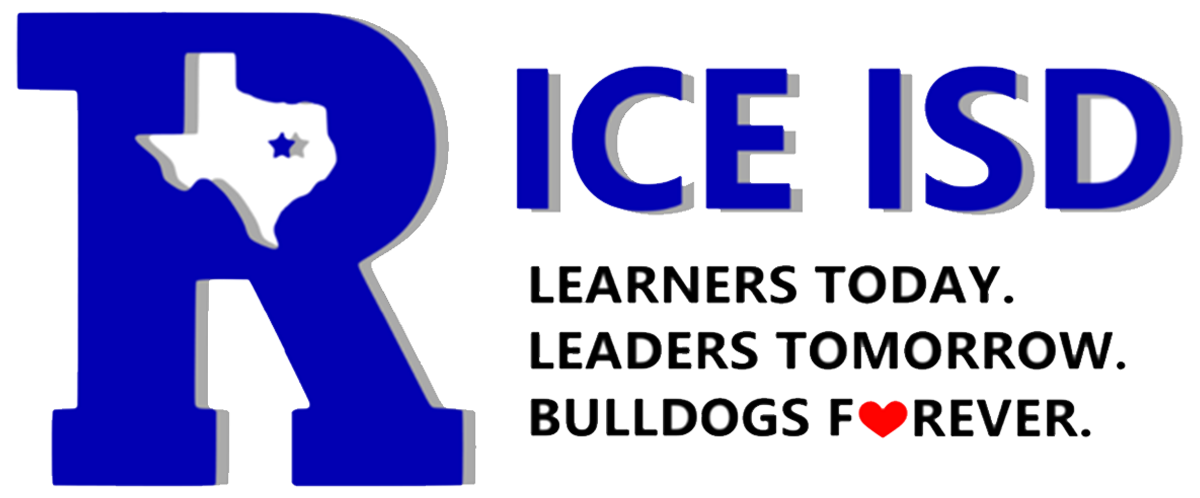Registration

Registration must be completed online prior to meeting with a counselor. To register a student, click the Quicklinks dropdown menu below, click on Parent Portal. Create a Parent Portal Account by clicking the create account tab.If you already have an account login, go to the top right corner and click on the people icon then click My account and enroll a new student. Follow the steps to complete registration. All required documents will need to be uploaded when requested during the registration process.
Please be prepared to upload the following required documents to complete registration:
Birth Certificate
Social Security Card
Immunization Records
2 Proofs of Residency- Most recent Electric, Gas, or Water bill showing you live within the Rice ISD school district
Parent Identification of Enrolling Parent
Proof of Income- Paycheck stub, income tax, or proof of public assistance (Pre-K only)
Once you have completed online registration contact your campus for an appointment. You will need to bring the original required documents with you to your appointment.
Need Help?
Call us at (903)-326-4287 and we are happy to assist you in getting your future bulldog registered.
Rice ISD is currently not accepting transfer students.